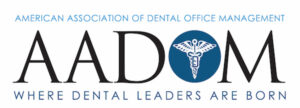Recently Google introduced a Questions and Answers feature to all Google Business Profiles. While the feature is still being refined and perfected, it has huge implications for medical practices. In summation, this article will briefly cover how the GBP Questions and Answers feature can be a boon for catching searchers, how choosing to ignore the new feature can have consequences on businesses’ online perceptions, and a few tips and tricks that make managing the new section easier.
Recently Google introduced a Questions and Answers feature to all Google Business Profiles. While the feature is still being refined and perfected, it has huge implications for medical practices. In summation, this article will briefly cover how the GBP Questions and Answers feature can be a boon for catching searchers, how choosing to ignore the new feature can have consequences on businesses’ online perceptions, and a few tips and tricks that make managing the new section easier.
Why the Questions feature can be a GBP boost for your practices:
More and more GBPs are becoming like websites, substantial places that hold all the essential information for a potential patient to make a choice. We’ve established the importance of GMBs in relationship to your website in one of our previous articles. The point is that searchers adapt quickly to where they’re looking for information. GBPs are becoming more and more common as an authoritative view of medical practices for searchers. Many practices have recognized this and gone to great lengths to promote their online perception and attentiveness to patient needs in the review portions of Google Business Profiles as a result. But adding bios and responding to reviews will do little to help your online presence if you are not answering the questions people ask about your practice.
A practice that answers their patients’ questions quickly shows great customer service even better than reaching out to someone who left a poor review because there’s less in it for the practice. Answering questions in the GBP Questions and Answers section doesn’t have the same sway over your overall GBP ranking that influencing ratings can. The positives over being quick to communicate online with both current and potential patients makes both their experience with you and their perception of you much better.
Another bonus of filling out answers and maybe even posing a few questions yourself (see our tips section) is that anything posted on your GBP is searchable, including questions. That means that if a searcher poses a question that another future searcher has it can pull your GBP page up, giving you another shot at being a top result without being in the local three pack.
How the GBP Questions and Answers feature can injure your chances with potential patients:
Not prioritizing answering the questions or ignoring the GBP Questions and Answers section altogether can hurt your online presence because of the important place that GBPs hold in a potential customer’s research. An opportunity to show your patients, both present and future, is missed with every question left unanswered. For practices that spend a decent amount of effort and money to influence patient perceptions in review sections for GBP, neglecting the Questions and Answers section negates their work and effort. The same goes for practices that have spent time and effort in configuring their information sections on GBPs with correct keywords. Not answering questions in the Questions and Answers section is a missed opportunity to move your page higher up in Google’s local search rankings.
Because Google is all about crowdsourcing and this new feature is no different, another problem with letting questions go unanswered on your pages is that other individuals, often Google local guides will answer questions that people ask about your practice. While it can be nice to have others say nice things about your practice, the potential for inaccurate or even false answers can be a real issue. As a rule of thumb, each question asked on a GBPs should have an authoritative answer from the practice. This way even if others decide to answer as well, the practice’s answer will still stand out because it carries the most weight authoritatively.
Tips for managing this portion of your pages:
Use software to get notified. Google doesn’t currently have a streamlined way for businesses to be notified about new questions posted. An email is supposed to be sent to the owner of the GBP page, but that isn’t always happening. Current best practice requires using an application, like SocialClimb, that holds and monitors all of your GBP pages for you. Make sure the service you choose has a feature in place that specifically notifies you when someone posts in the GBP Questions and Answers section to make sure you will get those notifications in spite of Google’s troubles.
Centralize your GBP pages. For big medical practices with multiple locations and doctors, there was so much to monitor with just a review section. The GBP Questions and Answers feature can seem like just one more thing that practice managers have to keep track of and respond to. For larger practices it’s almost impossible to keep track and make sure nothing slips through the cracks. SocialClimb’s software is made to eliminate this by compiling all of your listings in one user interface, allowing you to view and answer questions without ever having to visit a single Google Business Profile.
Take some advice from friends over at Search Engine Land and use the Q&A section to create FAQs for your GBP. Doing this can make it easier for people to find information to the questions that get answered most, leading to fewer repeat questions that need answering. And GBP Questions and Answers can show up in Google Searches, meaning people can find your practice based on the questions and answers that you’ve posted or answered on your GBP. Remember, Google always rewards businesses that play their game. The better you play with Google, the better your GBPs rank.
Know how to deal with potential HIPAA violations. Some practices have had trouble with patients posting private information that personally applies to them under the GBP Questions and Answers feature. Practices can address personal questions like these by directing their patients to their online patient portal via a link, or by asking them to call the practice phone number for further answers. This way patient information is protected, but practices are still addressing their patients’ needs. Note: only the owner of the GBP page is allowed to post phone numbers to prevent spammers and competitors from impeding onto your GBP pages. Because SocialClimb’s whole system is built on the owner’s account, anyone who accesses the SocialClimb interface posts as the owner of the GBP. This gives everyone with access the ability to provide information to patients and potential patients with information. Another note: Google has been glitching and preventing some owners from posting phone numbers, emails, and links. As this is contrary to what they have said about it, if you are having this issue it will hopefully be resolved soon with Google’s next update. Until then encourage your patients to contact you even without the prompts to your actual contact information.
Flag inappropriate questions to get them removed. If someone posts spam, explicit content, or a comment that violates HIPAA and needs to be removed, flag the question or answer and Google will remove it. You can learn more about that process here. It is important to keep your GBP looking professional and orderly because it is usually a potential customer’s first encounter with you.
Google’s GBP Questions and Answers feature offers both potential for growth and for the hindrance of growth depending on how well practices can adapt to using it to meet the needs of their patients and potential patients. Use SocialClimb to help make the process of communicating online easier for your practice. Try a free demo today!
Interested in Google’s more recent GBP features and how they apply to your practice? Check out our series on the new Google Post feature here!