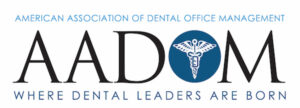Google recently added 24 new medical categories you can use to describe medical specialties on Google Business Profiles. Because Google offers more than 4000 possible business categories, now’s a good time to review your GBP category choice to see if it’s still the best fit for you. Read on for a review of why GBP categories matter, a list of the new GBP medical categories, and our advice on choosing the best medical category for your Google Business Profile page.
Why Your Google Business Profile Category Matters
The reason you create a Google Business Profile page is to create a listing—a record so you can be found on the Internet as search engines like Google look for matches to people’s searches. The foundation of a listing is your business name, address, and the category describing what you do. How else would people find you?
listing—a record so you can be found on the Internet as search engines like Google look for matches to people’s searches. The foundation of a listing is your business name, address, and the category describing what you do. How else would people find you?
Your GBP category does more than help you show up in search results; it also helps determine the “quality of traffic” to your listing. that is, your category helps connect you with people whose specific needs best match your specific services, instead of drawing in people looking for services you don’t offer.
Even when people don’t know the exact title of your specialty, Google’s vast databanks know the words people tend to use for different medical specialties, so the search results can return a list of doctors that fit their needs. This successful connection of patient and provider starts with the medical provider choosing a descriptive GBP category.
Google’s New GBP Medical Categories from March 2021
Google frequently evaluates their category list and often adds new categories, changes some, and deletes others. This list of additions from March 2021 is notable for how many categories Google added at one time.
categories, changes some, and deletes others. This list of additions from March 2021 is notable for how many categories Google added at one time.
Pediatric specialists will be especially happy to see these additions.
- Transplant surgeon
- Surgical oncologist
- Radiotherapist
- Pediatric urologist
- Pediatric surgeon
- Pediatric rheumatologist
- Pediatric pulmonologist
- Pediatric orthopedic surgeon
- Pediatric oncologist
- Pediatric neurologist
- Pediatric nephrologist
- Pediatric hematologist
- Pediatric gastroenterologist
- Pediatric endocrinologist
- Pediatric dermatologist
- Neurophysiologist
- Men’s health physician
- Intensivist
- Hyperbaric medicine physician
- Hepatologist
- Geriatrician
- Cosmetic surgeon
- Cardiovascular and thoracic surgeon
- Bariatric surgeon
Whether your specialty is on this list or not, all medical providers will benefit from our tips below.
Process for Choosing or Updating a Business Category
Google Business Profile offers more than 4000 approved business categories, and they require you to choose one of them. You cannot create your own, and you cannot tweak spellings or wordings.
In most cases, these pre-defined categories benefit GBP page owners, because Google has set up these categories with connections to other categories and common search terms people use.
 The process is the same for either choosing or updating your business category. You do this from within your Google Business Profile account. Or, if you are a SocialClimb client, you can do this from the SocialClimb dashboard.
The process is the same for either choosing or updating your business category. You do this from within your Google Business Profile account. Or, if you are a SocialClimb client, you can do this from the SocialClimb dashboard.
From your Google Business Profile account, choose view profile > edit profile > business information. Or, from the SocialClimb dashboard, look for the Google Business Profile section on the left, then choose Listings. From the displayed list of providers, choose a provider, click on the three dots to the right, then click Edit Listing.
Now, click on the pen icon to display the box where you can edit (or add for the first time) your business category or medical title. As you enter words into the box, Google displays a list of possible options from their category list.
Look at our tips below for insights on choosing your primary category and any additional categories.
When you have chosen the category (or title) that best fits you, then click save or apply.
Tips for Medical Providers Choosing a Google Business Profile Category
We’ve worked with hundreds of medical providers to help them set up their business listings with Google Business Profile. Here’s our advice for choosing or updating your business category.
Choose the most specific category that fits.
For your primary category, you want to choose the most specific category that fits your work, not the broadest one. If you aren’t sure because sometimes you do other things, choose the category that fits the work you do most of the time.
For example, if you are a hand surgeon, choose “hand surgeon,” not “orthopedic surgeon.” In general, Google has mapped sub-specialties into broader ones. If you were to choose “orthopedic surgeon,” it would of course be an umbrella term that was accurate for your training and professional credentials. However, Google may not then see you as the most relevant choice for a person searching for a “hand surgeon.” This would especially be a problem if other hand surgeons in your area did choose the more specific title.
choose “hand surgeon,” not “orthopedic surgeon.” In general, Google has mapped sub-specialties into broader ones. If you were to choose “orthopedic surgeon,” it would of course be an umbrella term that was accurate for your training and professional credentials. However, Google may not then see you as the most relevant choice for a person searching for a “hand surgeon.” This would especially be a problem if other hand surgeons in your area did choose the more specific title.
A parallel problem is that if you choose the more general category of “orthopedic surgeon,” you might get calls from people looking for knee surgery. On the other hand, if you are an orthopedic surgeon who does hips, knees, and other surgeries regularly, then you would choose “orthopedic surgeon” because “knee surgeon” and “hip surgeon” are not options.
The new pediatric categories from March 2021 are good examples of the value of choosing as specifically as possible. If you are a pediatric gastroenterologist, you probably do not want calls from adults. And, families whose children have GI challenges will appreciate knowing you are available to address the specific GI needs of children.
Sometimes a provider specializes within a broader specialty, yet Google does not offer the most specific option. Before March’s additions, a good example would be a general surgeon who specialized in bariatric surgery. Before March, this surgeon would have been limited to choosing “surgeon.” Now, a bariatric surgeon can choose the category that best reflects her primary work.
Limit additional categories.
 In our experience, it’s best to focus your decision on the primary category. We usually advise our clients to avoid additional categories unless there is significant reason.
In our experience, it’s best to focus your decision on the primary category. We usually advise our clients to avoid additional categories unless there is significant reason.
If the work you do most of the time really encompasses more than one category, then follow these guidelines:
- Use as few additional categories as possible.
- Avoid additional categories that are contradictory or unrelated to your primary category.
- Pay attention to how general your additional categories are; the best additional categories are still specific, focused, and descriptive.
If chosen reasonably, additional categories might help your listing show up for additional patients. For balance, keep in mind that Google wants people to have a good search experience. This means that if your additional categories cause you to show up for a lot of searches but people never click through, or they do another search after calling, Google will start seeing your listing as untrustworthy, and this can hurt your rankings in general.
Examples of reasonable additional categories for the primary category of “hand surgeon” would include, “sports medicine clinic,” “orthopedic surgeon,” or even “pediatric orthopedic surgeon.”
 The process of adding additional categories sometimes creates a problematic shift in thinking, where it might seem logical to make the primary category the more general option and the additional categories more specific. However, to maximize your ability to attract good-fit patients, the primary category is always the most specific one.
The process of adding additional categories sometimes creates a problematic shift in thinking, where it might seem logical to make the primary category the more general option and the additional categories more specific. However, to maximize your ability to attract good-fit patients, the primary category is always the most specific one.
Choose different categories for practice groups.
Individual providers and practice groups often require different kinds of categories. This is because Google advises to think of a category as describing what the business is, as opposed what the business does. For example, an individual provider would use the business category of urologist, and the practice would use urology clinic.
advises to think of a category as describing what the business is, as opposed what the business does. For example, an individual provider would use the business category of urologist, and the practice would use urology clinic.
Update your web page to reflect your new category.
Your Google Business Profile includes an area where you can provide a website link. Search engines want to give people “best-fit” results, so they look for validation and authority for their choices. One way they do this is by comparing your Google Business Profile category to your webpage.
This process also shows authority to people who are making choices from the list of search results they see. For example, if your website includes words that match or validate your category or the search terms, Google will display in small text, “website includes the words . . .” and list the matching words.
Remember that any changes you make may not take effect immediately.
Google may review your edits. If they do, this process can take 24-48 hours on average. Until then, your original information stays active in your business listing.
Check your category periodically.
It’s a good idea to periodically audit your Google Business Profile, including your category.
One reason is because of Google’s category updates. It can help your business to be sure you are using the most descriptive option. Another is that you may want to change the patient groups you are attracting, and only you can communicate your focus to potential clients through your listing.
Finally, sometimes there is an accidental change to your listing. You might do this yourself if you manage multiple listings for many providers. Or, sometimes there are third parties with access to your listing who might make changes on purpose or accidentally.
Learn More About Google Business Profile for Medical Practices
Check out our thorough guide of best practices for medical Google Business Profile listings. SocialClimb also has a scorecard of guidelines to help you assess how well you’ve set up your listing.
SocialClimb’s automated tools for medical practices make it easy for medical practices to acquire new patients and grow to meet their goals. Learn more by calling 866-338-8270. Or request a short demo by clicking on the link below.