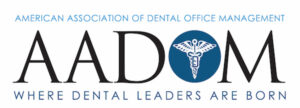It’s important to SocialClimb that we make our customers aware of the improvements and innovations we are continually pursuing to bring value to you and your patients. Ask your customer success rep about any of the following.
Audience Report
We’ve added a new report to allow the comparison of performance across audiences. This unlocks additional insights, such as:
- Is an audience that saw FB ads and received a postcard more likely to become patients than an audience that only received a postcard?
- If an audience receives more than one postcard, are they more likely to become patients than an audience that only received one postcard?
- Does an audience targeting a tight radius around an office location perform better than one targeting zip codes further away from the office?
Here’s what it looks like:
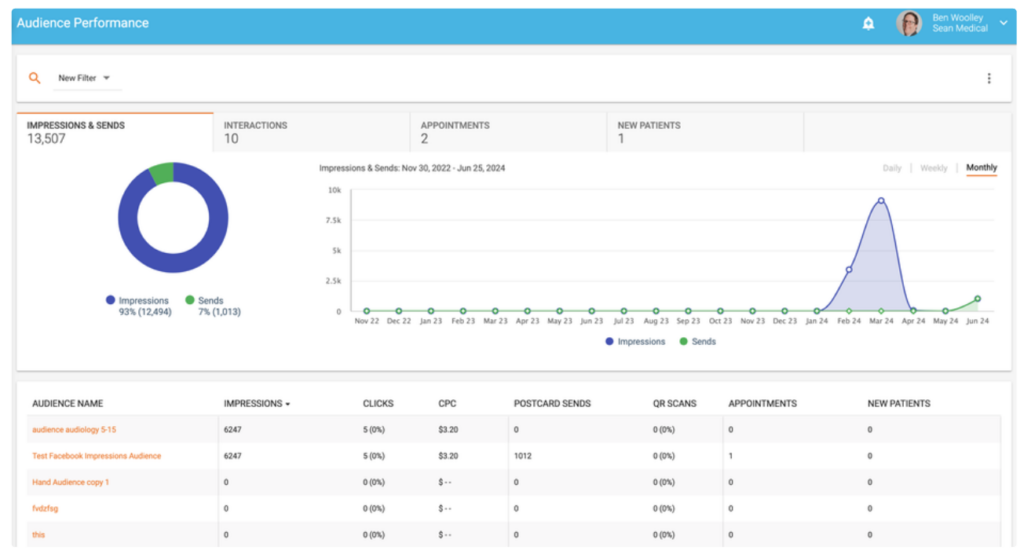
To reiterate, the purpose of this report is to give customers another view to understand how audiences perform in relation to each other. This opens up more possibilities to test and understand more holistic marketing campaigns.
Predictive Patient Targeting – Audience Usage Updates
This update more closely aligns the management of audiences to the actions that we want customers to be able to take to influence those audiences. It better matches the behaviors we want to enable customers to take with the understanding that targeting these audiences is largely done to drive awareness, so driving awareness often and across multiple touchpoints is the best course of action.
The Manage Audiences page has seen many updates with this release. The first update is that we now show what user created an audience, and when the audience was created:
Audiences that have been used have other additional changes. We have added an icon that when a user clicks on, they are taken to the new Audience Report so they can see how targeting that audience has led to additional conversions, appointments, and new patients:
We’ve also changed the call to action button on active audiences to “Use Audience:”
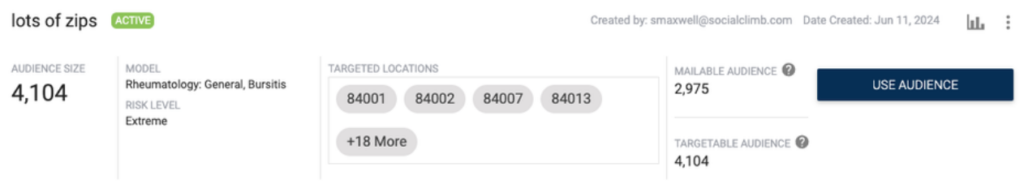
When the “Use Audience” button is clicked, we’ve now changed the page to show any usage, while also giving the option to use the audience again:
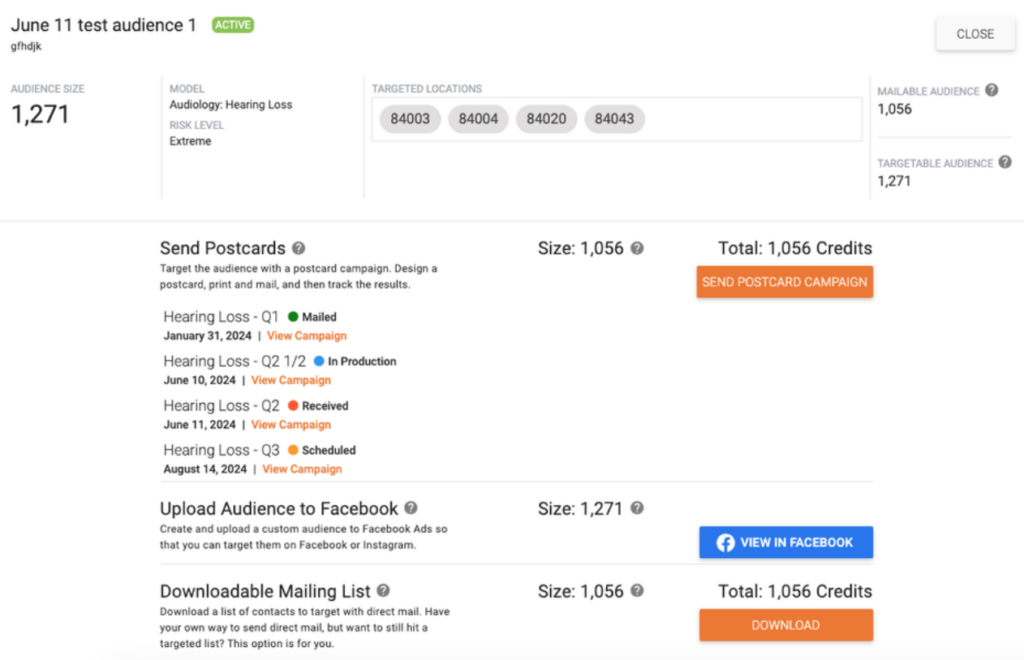
Surveys
We have made some updates to surveys to make it clear what certain actions will do and make it easier to find reports.
- Add Confirmation Dialog to Disable Survey
On the Manage Surveys page there is an option in the triple dot menu to Disable Surveys:
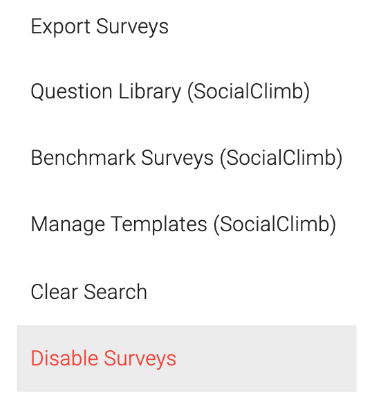
Hitting this option is very destructive. It will disable surveys for the account. To make it less likely that someone accidentally does something that they don’t mean to, we have added a confirmation dialog when that option is clicked:
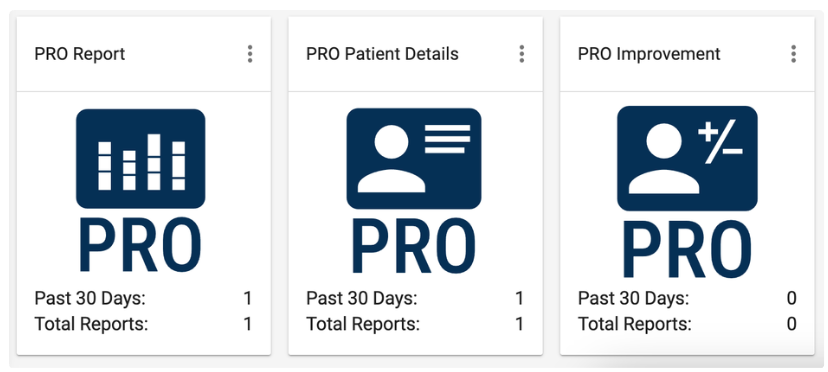
This requires a user to confirm that they will be deleting all surveys in the account. The goal is to get less accidental removal of all surveys from accounts.
- Report PDF Pages for PRO Report PDFs
We have added pages for PRO PDF reports to the Report PDFs page:
Now the PDFs generated for PRO reports can be accessed the same way that other reports are accessed in the app.
We’ve only touched on a few updates here. Contact your representative or log in to the application to learn more.