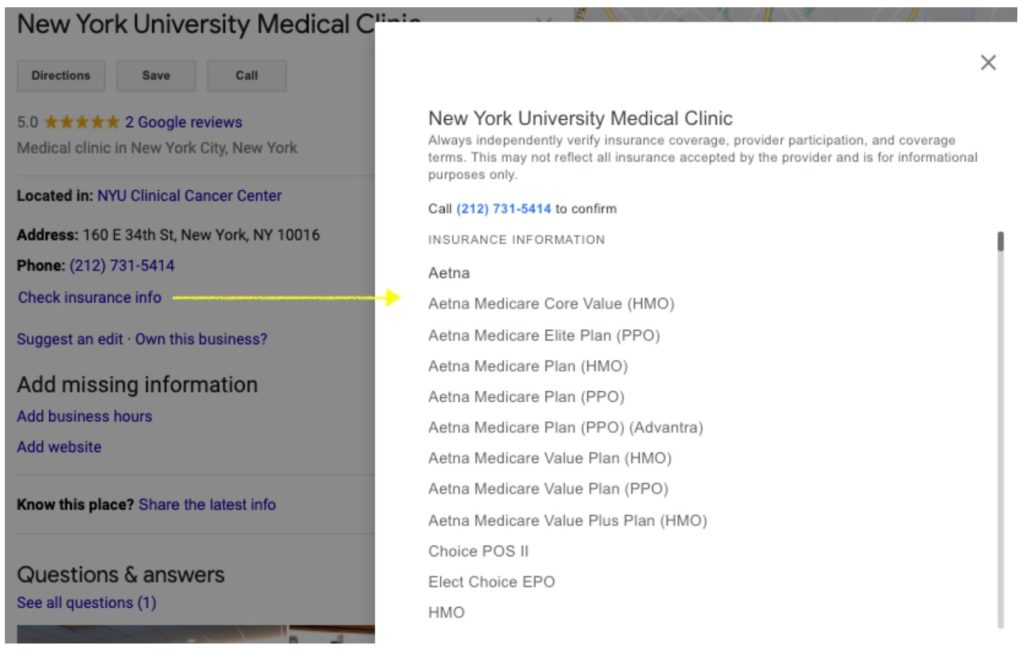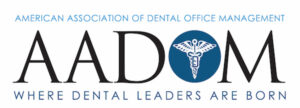Health care providers: Did you know you can use a new Google Business Profile feature to easily show the insurance plans you accept? In your GBP listing, you can now select and add insurance networks. Then, potential patients can click right in your GMB page to check for their health insurance plans.
Use SocialClimb to list accepted health insurance networks for patients to see in online searches.
You want your best-fit patients to find you as easily as possible when they search online for the services you offer. In today’s Google-dominated world, it’s essential to answer potential clients’ questions by keeping the most important decision-making information right in the Google Business Profile listing. With payment being one of people’s and doctor’s top concerns, it helps everyone to list insurance plans in the GBP page.
SocialClimb’s centralized dashboard has always made it easy to update GBP listings for your practice. Now the dashboard includes adding and managing the list of health insurance plans your providers accept.
 Add insurance networks using SocialClimb’s Listings feature.
Add insurance networks using SocialClimb’s Listings feature.
Because SocialClimb is fully integrated with your system, you can use SocialClimb to quickly see a list of all your providers, check their GBP listings, then address any needs quickly.
Here’s how to use SocialClimb to easily add and update insurance information for a provider’s GBP page.
- Using the SocialClimb product’s left navigation panel, find and click on “Listings” to display all of your GBP profiles.
- Find the listing you want to edit, then click on the three vertical dots on the right end of the row.
- Choose “Edit Listing” to display the Google Business Profile listing information.
- Find the new “Add Networks” attribute in the center panel right below the website link, then click on the pencil icon to display the “Health Insurance Networks” pop-up box.
- Start typing the name of an insurance network, or important words in the name of a network, and Google will display any matches for your typed search words.
- Scroll through the list to find the plan you are looking for, then click on that plan.
- Follow the same steps for each additional insurance plan you want to list.
Within three days, your updates will show up in the live GBP page.
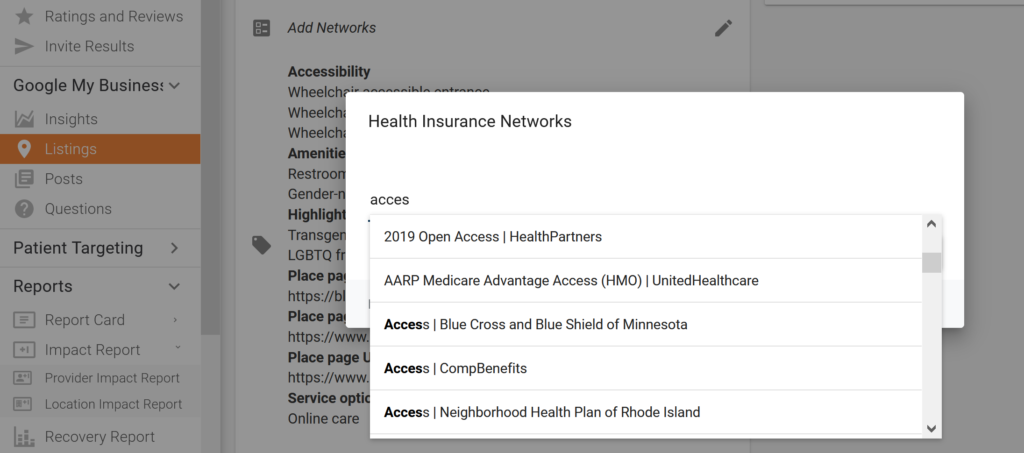 Update multiple providers all at once with SocialClimb’s bulk editing.
Update multiple providers all at once with SocialClimb’s bulk editing.
What if you want to add or update insurance networks for dozens of providers at different locations? You can save a lot of time and avoid data-entry errors using SocialClimb’s bulk-editing feature. By selecting a group of providers from the SocialClimb Listings feature, you can manage the insurance listings for all of them in one simple process.
- First, select the providers you want to update insurance information for.
To select, use common file-selection keystrokes. For example, you can use Ctrl-Click on each listing you want to add to the group. Or, to select a long list all together, first click on the top listing you want to edit, then find the last listing you want to edit and press Shift-Click, to highlight the long list all at once.
- After selecting the group, click on the three vertical dots at the top right of the page and choose “Edit Selected.”
- Following the same steps as for one listing, add or update accepted insurance networks for the entire group.
- Save your updates.
You can trust SocialClimb to update the insurance networks for your entire selected group. The changes should be visible in live search results within three days.
Potential patients can check insurance as part of their online decision-making process.
Once you’ve added your accepted health insurance networks, your Google Business Profile pages listings show an option for people to “Check insurance info” to see if you work with their insurance plan.
When a potential patient clicks on this option, the GMB listing displays a pop-up menu showing all the insurance networks you’ve added in the process above.
SocialClimb automates practice growth by connecting doctors to best-fit patients.
At SocialClimb, we know how important it is for doctors to have a complete Google Business Profile listing so they can connect online with potential patients who need their services.
Our cutting-edge software uses predictive data and artificial intelligence to automate practice growth, so your medical practice will grow and thrive. Learn more about our software and schedule a demo today!
Learn more:
Best Practices for Medical GMB Listings
How Does Your Google Business Listing Score?
Three Ways to Leverage Predictive Analytics in Healthcare Marketing
Online Search and the Patient Journey
Doctors, Keep Your Independent Practice Independent