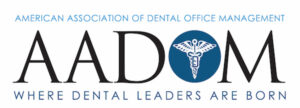Will Google Business Posts improve your online visibility? The answer is a bit messy: Yes. It’s complicated. Not directly. But ultimately, yes.
Google keeps its cards close about many things, but we know quite a bit about ranking signals anyway. Google flat out tells us that the most important factors in Google Business Profile (GBP) rankings are relevance (how closely you fit what someone is searching for), distance (how close you are to the person searching), and prominence (how well known you are).
Many components go into that third factor, prominence. By Google’s admission, the number of reviews a listing has as well as the star rating are important. And they reiterate that search engine optimization (SEO) best practices play a big role. But they also note, “We do our best to keep the search algorithm details confidential, to make the ranking system as fair as possible for everyone.”
In other words, we need to pay attention to what moves the needle and act accordingly.
Google Posts are not a stated, direct ranking signal like the number of reviews you receive or your rating are. However, they do fall into improving SEO, and they do impact indirect ranking signals. Read about direct vs. indirect ranking signals here.
With that in mind, I’ve put together a list of seven ways you can use Google Posts to improve your online visibility.
Put Google Business Posts to work for you.
1. Use a good CTA to prompt your GBP visitors to take action.
 Make sure to use a good Call to Action (CTA) for every post you create. Your patients or potential patients should be clearly aware of what they should do: schedule an appointment, visit your website, or view an informational PDF, for example.
Make sure to use a good Call to Action (CTA) for every post you create. Your patients or potential patients should be clearly aware of what they should do: schedule an appointment, visit your website, or view an informational PDF, for example.
Every time one of your GBP listing visitors click on a post, you’re banking the click with Google. Though Google does not admit that clicks improve your position in search results, it only makes sense that they improve your signal ranking.
2. Link to your website to improve the site’s SEO.
When the CTA on your Google Business Post is a link to one of the pages on your website, and a patient clicks on the link, it will improve the SEO of your website. This is not a direct benefit to your GBP listing, but it does improve your overall online visibility.
As your website improves its SEO rank, thanks to clicks from your GBP listing, it can indirectly impact your listing as well. Linking your listing to a relevant site helps with your prominence—one of the three stated factors Google provides.
3. Create Google Business Posts to improve your “behavior signals.”
Certain behaviors will signal to Google that your GBP listing is valid, up-to-date, and worthwhile to searchers. Creating a post shows that you’re using their tools and playing by their rules. It shows you’re engaged. And all that adds up to behavior signals that help you become more visible and improve your local search ranking.
4. Make sure your informative content is fresh.
It’s not all about rankings; valuable content has its own merit. Keep the content of your posts fresh. Post about upcoming events like Talk with a Doc, flu shot clinics, new physicians or staff patients will see at your practice, updates to safety measures in the office, or anything else you want your patients to know.
Google posts have an automatic 7-day expiration date, so you will need to stay on top of planning out the post schedule. Or you can find a platform that will schedule your posts for you.
5. Become a place where patients can come for valuable information.
 The internet can be a crazy place. Patients frequently google their symptoms and self-diagnose. That can be good or bad—depending on where the information is coming from.
The internet can be a crazy place. Patients frequently google their symptoms and self-diagnose. That can be good or bad—depending on where the information is coming from. Good news: Your GBP listing can become a place patients come for trusted information in Google posts. You can create posts about important information your patients need to know and lead them to your website for further information.
I’m not suggesting that your GBP listing can provide all the answers people are looking for, but patients should come to recognize that you keep your GBP listing updated and accurate, and they should know that the information they do find there is trustworthy.
If you have recurring questions from your patients on whether or not they should get a Covid-19 vaccine, maybe you can add a Google post with your opinion on the issue. They trust you. They’ll trust what you say. If I had a dollar for every time I’ve heard/read “My doctor says . . .” over the past several months, I’d be in Hawaii right now.
6. Create posts that will engage your audience.

Don’t be boring. Include images to attract attention because words alone are too easily overlooked—and that’s coming from a person who loves words. Use content your patients and potential patients will want to click on to easily schedule an appointment, find out more information, or see the inside of your newly redecorated lobby.
Engaging Google Business Posts will increase those behavior signals, improve your visibility, and build trust with your internet-loving patient base.
7. Keep patients informed with highly visible additions to improve SERP ranking.
Keywords are at the heart of search engine results page (SERP) ranking. Make sure you’re using good keywords that people are searching for as you create your Google Business Posts. You’ve already optimized your GBP listing, now make sure to add value with your posts.
We Can Help with Your Posts
Our platform is set up to manage everything from a single location. We integrate with your patient management system to send out review requests, set up brand and targeted ads, track calls and clicks, and even schedule GBP posts.
Here’s a benefit: When you schedule your posts directly on your GBP listing, that post will expire in seven days. When you schedule a post from our platform, you can set it up to automatically repost so you don’t need to go back in when it expires. Plus you can schedule for multiple listings at the same time.
We recommend you schedule four or five posts that rotate throughout the month and start over. Schedule a demo today to see how our platform will make it easier to manage digital marketing for your medical practice.
Read more about Google Business posts:
Use These Smart Google Post Ideas to Attract New Medical Patients
Why Medical Practices Should Include Google Posts in their Automated Marketing Strategy