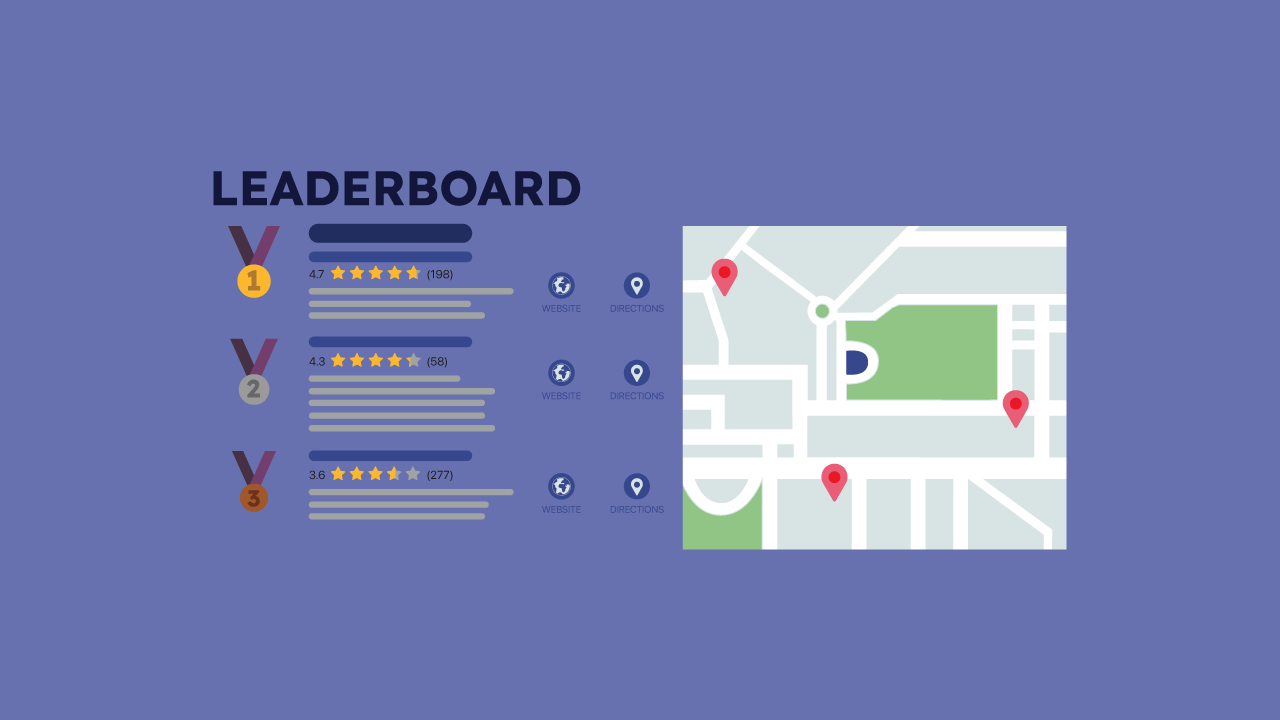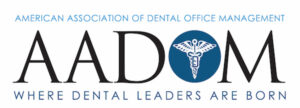These days, everyone uses Google for everything — from finding the tastiest local pizza joint to choosing a trusted healthcare provider. And let’s be honest, most of us don’t scroll past the first few search results. This is why it’s crucial for your healthcare organization to be right up there, in those top spots.
However, achieving local search dominance means not just getting to the top, but staying there. You want to be the first name potential patients see when they’re searching for the services you provide. Having multiple listings for your physicians and locations can help you take up more slots in Google’s three-pack listings, but it’s not just about being listed — it’s about being relevant to patients’ search queries.
Also, when your patients share their positive experiences online, it can really boost your reputation, helping you stand out from the crowd. In today’s digital world, word-of-mouth has gone online, and patient reviews are a major factor in winning the local search dominance game.
The Triangle of Keywords
Local search dominance is a battle that is won or lost on Google Business Profiles (GBP). To ensure that both physicians and the practice’s Google Business Profiles dominate local search results, it is crucial to optimize keywords across three key areas consistently:
Google Business Profiles for the Physicians and the Practice
The Google Business Profiles for both the physicians and the practice are your first point of contact with potential patients on Google. Make sure that these profiles are filled out thoroughly, with attention to relevant keywords. This means weaving them seamlessly into descriptions, service listings, and any other content.
Profile Pages on the Practice’s Website for Each Physician
The profile page for each physician on the practice website is another essential area for keyword optimization. These pages should provide comprehensive, up-to-date information about the physician’s qualifications, areas of expertise, and services. Incorporate relevant keywords naturally into this content to enhance visibility.
Reviews Left by Patients about the Physician or Practice
Patient reviews are also a rich source of potential keywords. Encourage your patients to leave detailed reviews about their experiences with your physicians and the practice. When patients organically use relevant keywords in their feedback, it improves your local search performance.
When these three components are keyword-optimized and aligned, they make a powerful tool for improving your practice’s local SEO. However, this is only one part of the equation and consistently collecting feedback from your patients is equally vital.
Patient Reviews and Their Impact on Local Search Dominance
When it comes to local search ranking, Google considers three major factors — relevance, distance, and prominence. Among these, patient reviews come under the category of prominence which indicates how well-known your business is in its area.
According to Google, review count and score are factored into local search ranking, and more reviews and positive ratings will improve a business’s local ranking. Moz provides some additional insight into local ranking factors that can help you show up higher and more frequently in relevant local searches.
Let’s not forget that search engines are attempting to do the same thing that searchers are doing — find the right product, service, or information in a timely manner. Reviews act as signposts, directing users toward the right destination. Not only do they provide up-to-date, user-generated content about your practice, but they also serve as a measurement of quality, helping patients separate your businesses from the rest. Moreover, content written by patients gives your website legitimacy and an SEO foothold, signaling to both human and algorithmic raters the presence of expertise, authority, and authenticity.
We’ve already mentioned that keywords in your patients’ reviews boost your local search components, but responding to those reviews puts you in control and gives you the opportunity to include more specific keywords. In other words, engaging in active review management improves your online reputation and also strengthens your local SEO, strengthening your local search dominance.