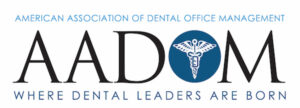Think back to the last time you were looking to make a significant purchase. You almost certainly hopped on Google and started searching for information.
Most prospective patients in your area are no different and do the same thing when searching for healthcare services. In fact, the healthcare journey often involves extensive research as customers evaluate numerous providers before taking action. However, patients who can’t find you online are also patients who can’t be convinced to walk through your practice’s front door instead of your competitor’s.
This is where the game-changing power of local search engine optimization (SEO) steps in, making it an absolute must for healthcare providers looking to effectively reach their target audience. And when it comes to optimizing for local SEO, one platform stands out among the rest — Google Business Profiles (GBP). With its ability to showcase vital information about your healthcare practice directly on Google search results, the GBP becomes your digital storefront, beckoning patients to choose you over other healthcare providers.
With the comprehensive features of a GBP, you can take control of your online presence and significantly boost your local SEO efforts. From displaying accurate contact details, operating hours, and services offered to collecting patient reviews and showcasing captivating visuals, the GBP is a valuable asset for attracting and converting potential patients.
Still, local SEO is not a set-it-and-forget-it tool. You need to regularly measure the effectiveness of your efforts and understand the impact your GBP listing is making. This is precisely where Google Business Profile insights come into play to help you fine-tune your strategies, optimize your online presence, and ultimately attract more patients to your practice.
A Closer Look at Google Business Profile Insights
Google Business Profile insights provide you with valuable data and metrics to understand the performance and impact of your GBP listing. The Insights tab within the GBP Dashboard offers a comprehensive breakdown of information, allowing you to find out how customers search for your business, where they view your business on Google, customer actions taken on your listing, driving directions requests, phone call trends, and the influence of reviews and ratings. With this data at your disposal, you can optimize your online presence, refine your strategies, and drive more targeted engagement and conversions.
your business, where they view your business on Google, customer actions taken on your listing, driving directions requests, phone call trends, and the influence of reviews and ratings. With this data at your disposal, you can optimize your online presence, refine your strategies, and drive more targeted engagement and conversions.
Let’s explore each section in detail to understand the wealth of information provided by Google Business Profile insights:
How Customers Search For Your Business
This section presents a graph that displays the results of Direct searches versus Discovery searches. Direct searches occur when individuals search for your business name or address directly on Google. Discovery searches happen when people are looking for a category, product, or service that your business offers. This can be useful to help you get a quick overview of how patients are finding your practice as well as the effectiveness of your Search Engine Marketing (SEM) efforts.
Where Customers View Your Business on Google
The second section of the Google Business Profile insights tab shows the breakdown of how customers found your business between Google Search and Google Maps over time. You can click the checkboxes on the right side of the graph to turn on or off different segments.
Understanding where and how customers are discovering your business on Google provides insights into their search behavior. For example, if they’re finding your practice through Google Maps, it indicates they may be in the vicinity and seeking nearby options. This knowledge can help you tailor your strategies to attract those potential patients who may be unfamiliar with your business.
Customer Actions
This section shows you what a customer did once they found your GBP listing. The total actions metric represents the aggregate value of all the actions customers could have taken while interacting with your listing.
By hovering over a specific day, you can see the breakdown of each action individually. Additionally, you can use the checkboxes to enable or disable specific segments to focus on the actions that interest you the most.
Driving Directions Requests
The fourth section of the Google Business Profile insights shows a heat map of the most popular places where people are asking for driving directions to your office in Google Maps. This is an interesting view because you might find you have a concentration of patients in an area you weren’t aware of. Armed with this understanding, you can consider implementing hyper-focused local SEO strategies in a particular neighborhood, use this information for high-performing geo-targeting through advertising, or even explore opportunities to expand into additional locations.
Phone Calls
The final section of the Google Business Profile insights shows the time of day and how frequently customers called your business via your GBP listing. The graph allows you to adjust the time range and explore trends such as calls by the Day of the week or Time of day. This view provides insights into the optimal times when patients are most likely to contact your practice after finding your listing.
Current Reviews and Actions
It’s worth noting that the number of reviews and review ratings not only impact your visibility in search results but also build trust among potential patients and influence their actions when they come across your GBP listing.
Higher review counts and positive ratings tend to lead to increased patient actions, such as driving direction requests and phone calls. In other words, by actively working to increase reviews and maintain a strong rating, you can expect a corresponding increase in patient engagement and interactions with your GBP listing.
Boost Your Local SEO with Google Business Profile Insights
In today’s fast-paced world, where attention spans are short and competition is fierce, securing top positions in local search results is key for healthcare providers looking to reach new patients.
In this race for local search supremacy, tracking the performance of your GBP listings is essential. By leveraging GBP Insights, you gain a competitive edge in understanding your online presence, optimizing your local SEO strategies, and attracting more local patients to your practice.
To stay ahead of the curve, occupy that premium real estate in search results, and watch your healthcare business thrive, you can rely on SocialClimb. With our expertise and tools, you can effectively claim and optimize your GBP listing, collect and manage patient reviews, monitor and analyze GBP Insights, and track performance and ROI all in one singular location.
In addition to this, by analyzing GBP Insights and other relevant data, we help you identify opportunities for improvement, refine your keyword targeting, optimize your online content, and enhance your online visibility. These efforts contribute to higher search rankings, increased patient traffic, and improved overall online performance, allowing you to thrive in the competitive healthcare industry.