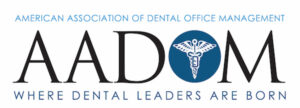If your physician listing with Google Business Profile (GBP) has been suspended, and you’ve followed all the rules, it may be that your office hours are overlapped.
Physician listings with GBP provide free advertising and, when managed properly, can attract your ideal patients. Of course, the key is do it right. Google has a page devoted to setting up a GBP listing for healthcare, and it includes some great information. Unfortunately, it also has some info gaps.
We’ve written several blog posts on the topic that may interest you if you’re looking for more info on how it all works:
- Questions About Your Google Business Profile Listing? We discuss some of our frequently asked questions about practice and physician listings with GBP.
- Google Game Changers Healthcare Marketers Need to Know The opening article in a series about Google Business Profile. The next four articles in the series:
- GBP Services Editor: Are You Using It Yet? We discuss Google’s services editor, how to use it to your advantage, and the curated lists we have available to you.
- Photos Not Showing Up on Your GBP Listing? A little troubleshooting guide in case your photos aren’t showing up.
- Claim Your Business on Google in Five Simple Steps
- Should Doctors Create a Unique Medical Google Business Profile Page for Each Practice Location? Sneak peak, the answer is yes.
- Best Practices for Medical GBP Listings One of our most popular blog posts.
Suspended Physician Listing with GBP
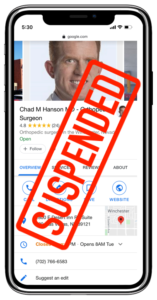 One issue we haven’t yet covered is what to do if your physician listing with GBP gets suspended. If you don’t follow all of Google’s guidelines for setting up your GBP listing, yours could be suspended. Unfortunately, the guidelines are written for businesses in general and NOT specifically for healthcare GBP listings. They address some of those differences in the guide they created for healthcare providers referenced above, but they don’t cover everything.
One issue we haven’t yet covered is what to do if your physician listing with GBP gets suspended. If you don’t follow all of Google’s guidelines for setting up your GBP listing, yours could be suspended. Unfortunately, the guidelines are written for businesses in general and NOT specifically for healthcare GBP listings. They address some of those differences in the guide they created for healthcare providers referenced above, but they don’t cover everything.
Doctors often work out of more than one office, and those doctors should have a physician GBP listing for each practice location. This is separate from the practice GBP listing that should also exist for each location. Google does allow physicians to have multiple listings, one tied to each location. The trick comes in listing the hours.
Though Google doesn’t clearly state it anywhere, your listing can get flagged in one of their sweeps for violating their rules about the way your hours are listed. They will suspend your physician-specific listings if the hours on those listings overlap. To Google, this may seem that you’re trying to be in two places at the same time, and that looks like you are not a legitimate business to them.
If you have a set schedule each week—say you work MWF at one office and TTh at another—that’s an easy fix. However, if you work on a rotating schedule, it gets tricky. You can go in each week and update your hours—ugh, don’t pick that one—or you can pick a week and post those hours. It will mean your hours won’t be completely accurate, but you also won’t have to deal with a suspended account. At least not for violating that unspoken “no overlapped hours” rule.
If you prefer to leave your hours overlapping, you may be just fine. In this case, you’ll have to deal with a suspended GBP listing if it comes up. And honestly, the chance you’ll be caught in one of their occasional sweeps is pretty low. But there is a chance; a couple of our clients have had this happen. And if you don’t want to deal with that possibility, consider making sure your hours do not overlap.
Reinstate Your Physician Listing with GBP
If your listing does get suspended, Google has provided a guide—they’re pretty good with their guides—to reinstate your suspended listing. It may take a couple of weeks, but it’s not a difficult process.
First, you should make sure you are following all of their guidelines.
Next, fix any issues you have. If you can’t find any issues that go against their guidelines, it is likely that your hours overlap on multiple physician listings (this won’t happen with a location listing, because different locations can have the same hours).
Finally, you should apply for reinstatement. When you click on the link, they will ask you a series of easy-to-answer questions.
After answering the questions, you’ll need to fill in the information about your listing including your name, the email address associated with the account, the name of the business (physician name for the listing), the physical address, the URL, the phone number, and a box for any additional info you want to share.
If you are a SocialClimb customer and have any questions about how you should list your hours on your physician listing with GBP, please reach out to your customer success team at 801-998-2830. They would love to answer any questions you have. If you are not currently a SocialClimb customer, give one of our team members a call at 866-338-8270 to get started.