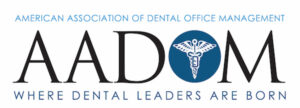You’ve heard it before — if you’re not measuring your results, you’re wasting your marketing dollars. This statement holds even more significance in the context of healthcare marketing. Within an industry driven by patient trust, effective communication, and optimal resource allocation, tracking and analyzing your efforts is essential.
This is where healthcare marketing metrics play a vital role. By providing valuable insights into the effectiveness of your campaigns, these metrics empower you to make data-driven decisions, refine your strategies, and enhance patient acquisition and retention. This allows you to measure campaign performance and gain a comprehensive understanding of your marketing initiatives.
Unlock the True Potential of Your Marketing Efforts
“Marketing” isn’t just limited to proactive advertising campaigns an organization might be paying for. It involves your online presence, reputation, brand awareness, and even your continued efforts to retain existing patients. Healthcare marketing metrics allow you to go beyond surface-level analysis and identify the root causes behind underperforming campaigns. With the right tool, you can get a diverse range of reports that help you identify gaps in the patient experience and make informed decisions to enhance engagement, communication, and overall patient satisfaction.
From evaluating individual providers and locations to monitoring patient feedback and online reputation, each report provides a unique perspective on your marketing efforts. These perspectives can help you highlight and act upon opportunities to improve the way you get in front of prospective patients and retain existing patients. Let’s take a look at a few of the reports provided in the SocialClimb Healthcare Marketing Platform.
Marketing Report
The Marketing Report provides a comprehensive performance summary, outlining how your marketing dollars were spent, campaign conversion rates, and your calculated Patient Acquisition Cost (PAC).
In addition, the Marketing Report provides a detailed breakdown of individual patient interactions. It allows you to review when patients made inquiries, their appointment dates, and whether they were attracted to your services through your Google Business Profile(GBP) listing or paid advertisements. This level of granularity helps you understand the effectiveness of different marketing channels and optimize your strategies accordingly.
Provider Report Card
The Provider Report Card provides a comprehensive overview of individual physicians’ current, monthly, and overall ratings across various platforms. These results empower you with provider benchmarking and allow you to track the number of review and/or survey invitations that were sent on their behalf. This report allows you to gather insights regarding patient engagement. It also includes key performance indicators such as the click-through rate (CTR), response rate, and monthly trends.
In addition to performance metrics, the Provider Report Card features a compilation of both public and private comments from reviews, survey results, and open-ended responses. This comprehensive feedback enables you to monitor and support your physicians’ progress, fostering a culture of continuous improvement and providing the best possible care to your patients.
Executive Report
With 4.3 billion users worldwide using Google, it’s important to focus efforts on ranking high in Google search results, both through search ads and GBPs. The Executive Report offers a concise review summary of all your GBP listings in a single report, allowing you to monitor your online reputation effectively.
This type of report includes essential healthcare marketing metrics, such as the current overall public star rating and the total number of reviews received. It also highlights both top performers and low performers among your GBP listings, providing valuable insights into areas that may require attention.
Finally, the Executive Report delves into the impact of various keywords commonly associated with the reviews. Analyzing them helps you identify recurring themes, patient sentiment, and topics that have the most significant influence on your online reputation.
Keyword Report
The Keyword Report provides you with the information necessary to proactively address negative feedback, promote a culture of improvement, and ensure that your physicians deliver exceptional patient experiences.
This type of report outlines the incidence and rank distribution of negative words found in reviews and surveys, enabling you to gain a deeper understanding of the specific concerns or challenges patients may have encountered.
It also helps you identify physicians receiving consistent negative comments. At the same time, studies show that when businesses address negative experiences and provide satisfactory solutions, 79 percent of customers are likely to leave a positive review. Once you address the concerns highlighted in the Keyword Report, you have the chance to not only resolve issues but also potentially turn dissatisfied patients into loyal advocates for your healthcare organization.
Recovery Report
Timely responses to negative reviews are crucial in addressing patient concerns and resolving issues. The Recovery Report provides valuable insights into the response rate and effectiveness of your team’s efforts in handling negative feedback. This monitoring capability enables you to ensure that all negative reviews are acknowledged and promptly addressed.
In addition, studies have shown that 45% of consumers are more likely to visit businesses that respond to negative reviews. By actively engaging with negative reviews and demonstrating your commitment to resolving issues, you can not only retain existing patients but also attract new ones who value responsiveness and excellent customer service.
Survey Reports
Understanding patient feedback is crucial for improving customer satisfaction. There are a number of different surveys offered in the SocialClimb platform, including Net Promoter Score® (NPS®), CAHPS, Patient Reported Outcomes surveys (PROs), and patient satisfaction surveys, to name a few. These valuable reports allow you to evaluate your improvements over time and continue to enhance customer satisfaction.
These types of reports also give you a deeper understanding of patient perceptions and experiences. By analyzing this data, you can identify areas where improvements are needed and make informed decisions to enhance the quality of care and services provided by your organization.
Location Report Card
For medical groups with multiple locations, the Location Report Card serves as a benchmark to assess the overall reputation and performance of each location, helping you prioritize areas that require attention and aligning your marketing strategies accordingly.
It consolidates public and private comments, survey results, open-ended responses, and current ratings for each location. By using this data, you can monitor and evaluate the feedback received from patients, identify opportunities for improvement, and enhance patient satisfaction across your entire medical group.
Provider Impact Report
The Provider Impact Report evaluates the effectiveness of reputation management for individual providers. In other words, it allows you to track and assess the impact of managing individual provider reputations by comparing key healthcare marketing metrics before and after implementing marketing strategies. This report enables you to monitor the increasing number of reviews, average ratings, and current ratings for each provider, providing valuable insights into their online reputation growth.
Location Impact Report
Similar to the Provider Impact Report, the Location Impact Report evaluates the impact of your marketing efforts on various practice locations. It enables you to assess the impact of your marketing efforts by comparing healthcare marketing metrics such as the increasing number of reviews, average ratings, and current ratings of your various practice locations with their previous values. This comparison allows you to measure the success of your efforts in driving engagement and attracting positive feedback from patients.
Drive Growth with Healthcare Marketing Metrics
In today’s dynamic and competitive healthcare landscape, continuous improvement is a necessity. Measuring your marketing results allows you to identify trends, patterns, and areas for growth. However, the true value of measurement goes beyond tracking healthcare marketing metrics — it lies in using this data to shape your strategies and delivering exceptional care to your patients.
Partnering with advanced healthcare marketing solutions like SocialClimb can make all the difference in this process. A suite of valuable reports enables you to track performance, monitor individual provider reputations, evaluate the impact across multiple practice locations, and improve patient satisfaction. With these insights at your fingertips, you can enhance patient acquisition, retention, and satisfaction, ultimately leading to the sustainable growth and success your medical organization is looking to achieve.